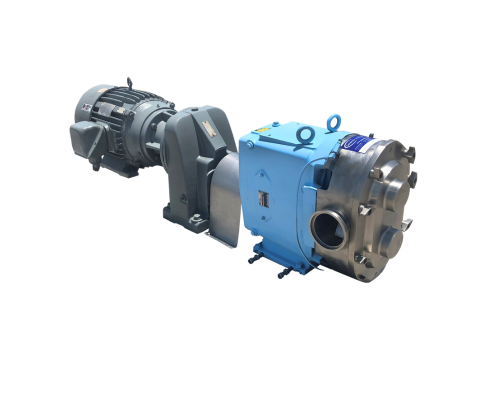- Product Details
Mycom 320VSDB Screw Compressor Package (320VSDB, 250 HP, 460V,MISSING CONTROL PANEL)
Mycom Rotary Screw Compressor Package. Mycom Package: Job No: SU-2665, Model: 320VSDB-Y-250, Refrigerant: R-717, Max Design Pressure: 300 PSIG. Mycom Bare Screw Compressor: Model: 320VSDD, Serial No: 3255139, LEAK(MPa): 2.6. HYD (MPa): 3.9. Ram Industries Electric Motor - HP: 250, Volts: 460, Frame: 445TS, RPM: 3565, PH: 3, Hz: 60. Certified by Henry Technologies Oil Separator - Shell Side: MAWP: 300 PSI @ 300 F. MDMT: -20 F @ 300 PSI, Serial No: C260621A-1, Model: COS-42168-600.
Product Details
- Stock No: RWF05
- Manufacturer: Mycom
- Model: 320VSDB-Y-250
- Serial Number: SU-2665
- Compressor Type: Screw
- Package Included? Yes
- Stage Type: Low Stage (Booster)
Package Details
- Package Manufacturer: Mycom
Screw Compressor Details
- Compressor Included? Yes
- Compressor Manufacturer: Mycom
- # Compressors in Package: 1
- Compressor Model: 320VSDD
- Compressor SN: 3255139
- Oil Separator Included? Yes
Micro Panel Details
- Micro Control Panel Included? No
Motor Starter Details
- Motor Starter Included? No
Previous Refrigerant
- Previous Refrigerant: Ammonia (R-717)
- Ammonia (R-717) Compatiable: Yes
- Halocarbon (Freon) Compatible: Yes
Motor Details
- Motor Included? Yes
- # Motors: 1
- Motor Manufacturer: RAM Industries
- Motor Horsepower(HP): 250
- Motor RPM: 3,565
- Motor Voltage: 460
- Motor Amps: 279
- Motor Hertz (Hz): 60
- Motor Phases: 3
- Motor Frame Size: 445TS
Dimensions:
- Length (Inches): 156
- Width (Inches): 48
- Height (Inches): 92
- Weight (LBS): 10,500
- # of Pieces for Shipping: 1
Additional Product Details
- Year Removed from Production: 2023
- Spec Sheet Available: No
- Known Issues or Problems: Missing control panel.
Sell Similar Items
How to get a Quote:
- Add all items to your Quote
- Click 'Get My Quote'
- Fill out Contact Information
- Click 'Request Your Quote'
- Our friendly team will contact you ASAP!