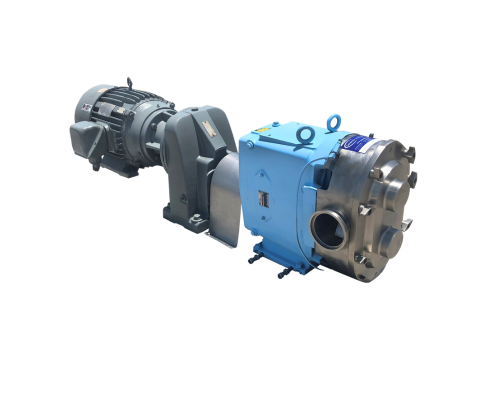At Genemco, we are committed to enhancing the user experience, and we’re excited to announce that our website now offers a Spanish language option! This new feature allows more users to access our site with ease, ensuring that language is never a barrier when navigating our product catalog or services. Here’s how you can switch the website language to Spanish in just a few simple steps:
How to Change the Website Language to Spanish:
- Visit Genemco.com: Head over to our website using your preferred browser.
- Locate the Language Dropdown: At the top right corner of the header, you’ll find a small dropdown menu.
- Select Spanish (Español): Click on the dropdown and choose “Español” from the list of language options.
- Enjoy Browsing in Spanish: Once selected, the website will instantly switch to Spanish, and you’ll be able to browse products, read descriptions, and access information in your preferred language.
Why Having a Spanish Language Option is Important:
Offering a Spanish language option on our website is part of our ongoing efforts to serve our diverse customer base. Spanish is one of the most widely spoken languages in the world, and many of our customers speak it as their primary or preferred language. By providing this option, we ensure that Spanish-speaking users can easily navigate the site, and fully understand product specifications without language-related challenges.
This not only improves the overall user experience but also allows us to reach a broader audience, ensuring that everyone feels welcome and supported when visiting Genemco online.
We invite you to explore the new Spanish language option today and enjoy a more inclusive browsing experience!