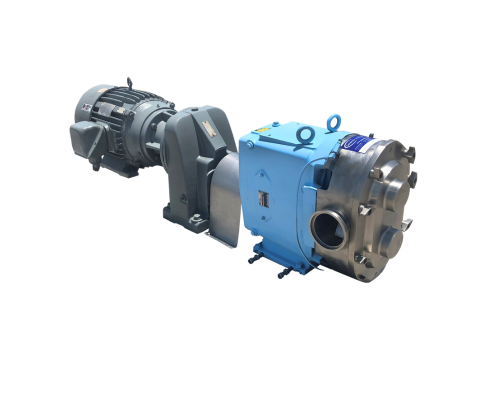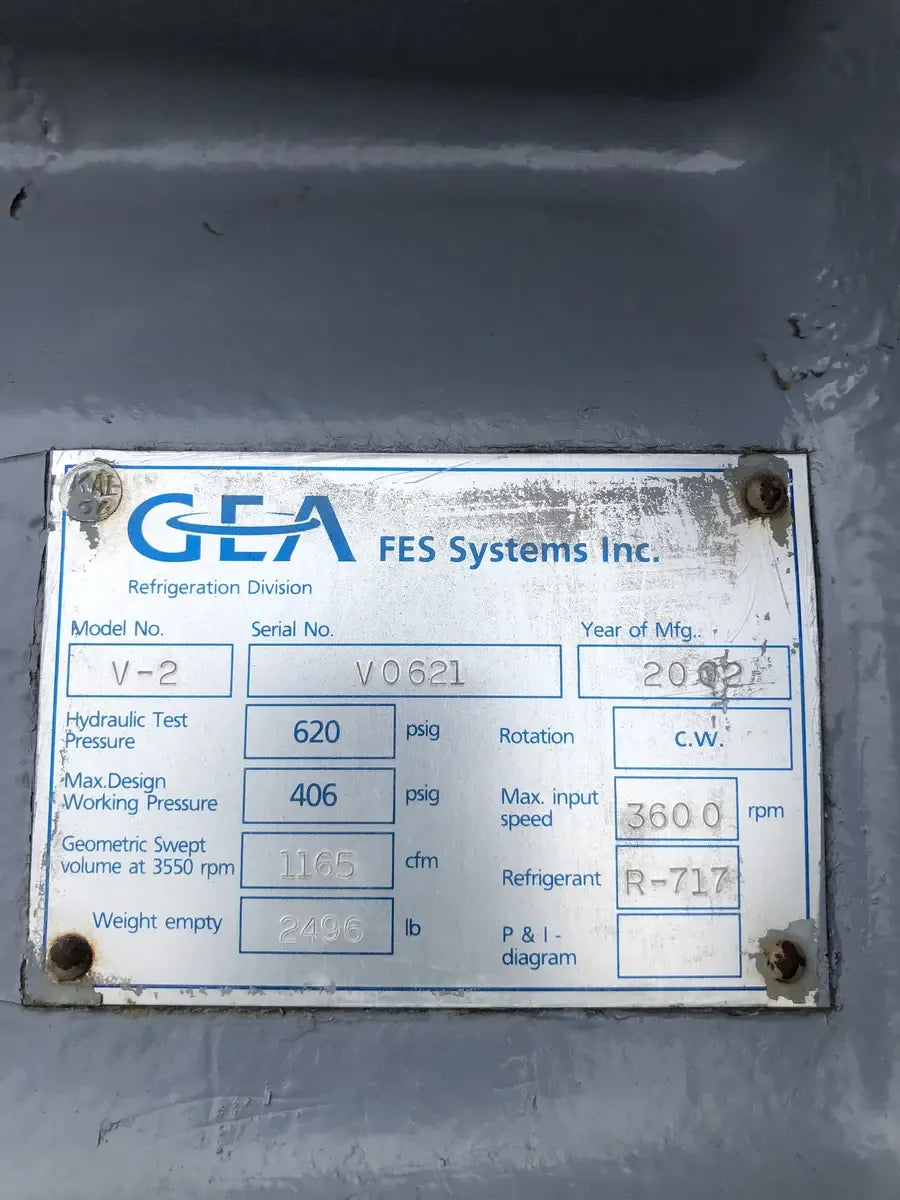- Product Details
GEA Rotary Screw Compressor Package (GEA V-2, MISSING MOTOR, GEA Micro Control Panel)
GEA V-A Rotary Screw Compressor Package. Model No: V-2, Serial No.V06321, Year of Mfg: 2002, Hydraulic Test Pressure: 620 Psig, Max Design Working Pressure: 406 Psig, Geometric Swept Volume at 3550 RPM, Weight Empty: 2496, Rotation: C.W, Max. Input Speed: 3600 Rpm, Refrigerant: R-717 Certified FES Oil Separator: MAWP: 300 psi at 500, MDMT: 20F at 300 psi FES S/N: 020367 Mfg Year: 020367. The motor has been Removed
Product Details
- Stock No: NSF21.01
- Manufacturer: GEA
- Compressor Type: Screw
- Package Included? Yes
- Stage Type: High Stage
Package Details
- Package Manufacturer: GEA
- Package Max Speed (RPM): 3,600
- Package Max Design Pressure (PSIG): 406
Screw Compressor Details
- Compressor Included? Yes
- Compressor Manufacturer: GEA
- # Compressors in Package: 1
- Compressor Model: V-2
- Compressor SN: V0621
- Compressor Max Speed (RPM): 3,600
- Compressor Design Pressure (PSIG): 620
- Compressor Year Manufactured: 2002
- Oil Separator Included? Yes
- Oil Separator National Board #: 20367
Micro Panel Details
- Micro Control Panel Included? No
- Micro Control Panel Manufacturer: GEA
- Micro Control Panel Description: GEA Micro III
Motor Starter Details
- Motor Starter Included? No
Previous Refrigerant
- Previous Refrigerant: Ammonia (R-717)
- Ammonia (R-717) Compatiable: Yes
- Halocarbon (Freon) Compatible: Yes
Motor Details
- Motor Included? No
Dimensions:
- Length (Inches): 168
- Width (Inches): 65
- Height (Inches): 112
- Weight (LBS): 8,500
- # of Pieces for Shipping: 1
Additional Product Details
- Year of Manufacture: 2002
- Spec Sheet Available: No
- Known Issues or Problems: No Motor. Missing Package Data Plate
1-Click QuoteSell Similar Items
How to get a Quote:
- Add all items to your Quote
- Click 'Get My Quote'
- Fill out Contact Information
- Click 'Request Your Quote'
- Our friendly team will contact you ASAP!